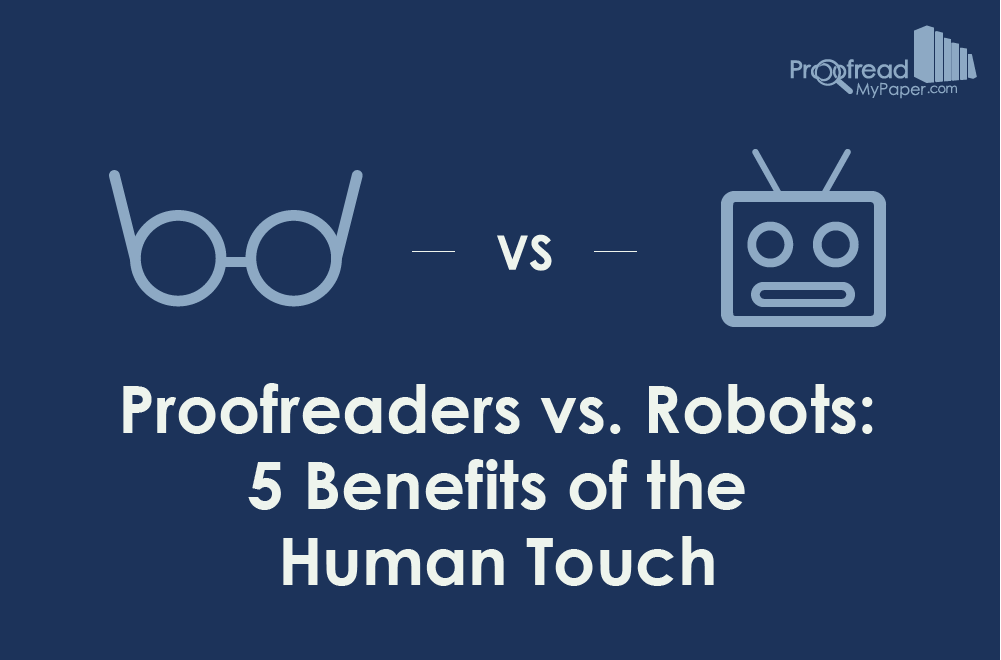Robots haven’t gotten us into a Terminator-style doomsday situation yet, even if Stephen Hawking is panicking about the potential of Skynet arising in the future.
But computers – more specifically, automatic spellcheckers, like the one in Microsoft Word – are sometimes tricky so-and-sos, even when they’re supposed to be helping us!
How? Automated spellcheckers, though sometimes useful, can overlook errors in your work, or even find errors where there are none! This is why the services offered by human proofreaders are so important for ensuring your writing is error-free!
1. Computers Miss Important Errors…
The most important advantage that a human proofreader has over a computer is that automatic spellcheckers miss important errors. This is often the case with proper nouns and academic terminology, which aren’t always included in Microsoft Word’s dictionary.
The spellchecker might even try to change these terms to ones it recognizes as you write. And we’ve all seen how problematic autocorrect can be when messaging someone!
2. Word Choice
Another thing a computer can’t do but human proofreaders can is advise you on word choice. Sometimes this is simply pointing out when an incorrect term occurs, such as “grate” instead of “great,” as automatic spellcheckers frequently overlook such errors.
Other times it’s about ensuring the correct tone of voice in your work by choosing suitably academic language. And that needs someone who understands academic writing. So until someone sends Clippit the Paperclip to college, Microsoft can’t help you!
Find this useful?
Subscribe to our newsletter and get writing tips from our editors straight to your inbox.
3. Structure and Flow
Here, again, computers simply aren’t equipped to offer advice. A human proofreader, on the other hand, will be able to provide helpful feedback on the structure of your written work and the general flow of your prose. These things ensure readability, so they can’t be ignored.
4. Consistency
Another shortcoming of automatic spellcheckers is that they don’t give a damn about consistency, so won’t let you know if you’ve used different spellings of the same word in a document.
Nor will they know to look out for consistent referencing in a document. But a lack of consistency affects the quality of your work, so you need the expert eye of a human proofreader!
5. Formatting and Presentation
You know what else computers don’t care about? Presentation. But how your written work looks can affect its clarity, as well as the first impression you give your reader.
A human proofreader will not only help ensure that your work is tidily presented, but can also apply a range of formatting options to give it a truly professional finish.
Together, these factors make human proofreaders infinitely superior to spellchecking software. When Microsoft Word can do all of the above automatically, as well as correct your spelling, maybe we’ll finally admit that Stephen Hawking was right.