- 4-minute read
- 4th February 2019
How to Use Diacritics and Accents in Writing
Have you ever seen non-English words with little marks above certain letters? These marks are “diacritics” (or, less formally, “accents”). We sometimes use them in English writing, too. But how exactly do diacritics work? And when should you use them? In this post, we look at:
- Some common diacritics and what they indicate
- When to use diacritics in English writing
- How to create diacritic marks in Microsoft Word
Check out our guide below for everything you need to know.
What Are Diacritics?
A diacritic is a mark that shows us how a word is pronounced. We do not use them much in English compared to languages like French or Spanish, but you will see them now and then. For example, the surname of the Emily who wrote Wuthering Heights is often written “Brontë.” The diacritic over the “e” here is a dieresis, which shows that the letter in question is pronounced separately. In this case, then, we know that the “ë” in “Brontë” is pronounced as a separate syllable. Some other diacritics you may have seen used include:
- Acute ( ´ ) and grave ( ` ) accents – Used in languages including French, Italian, and Spanish, typically to modify vowels or indicate stress in a word.
- Circumflex ( ˆ ) – Show that an “s” has been removed from a French word.
- Cedilla ( ¸ ) – Used to show that a “c” should be pronounced as an “s.”
- Tilde ( ~ ) – Can be placed over an “n” to indicate pronunciation in some languages (this combination is even used as a separate letter in Spanish).
- Umlaut ( ¨ ) – As mentioned above, this symbol in English is a dieresis. However, in German, it is an umlaut and changes the sound of vowels. So the same symbol serves different roles in different languages. In English, we do have the heavy metal umlaut, but this is purely decorative.
Diacritics and Accents in English
So, when do we use diacritics in English? Typically, it will be for loanwords (i.e., words borrowed from other languages). We sometimes write “café” with an acute accent over the “e” because it comes from French, for example, or “jalapeño” with a tilde over the “n” because it comes from Spanish.
But these words can be written without diacritics in English as well (i.e., “cafe” and “jalapeno”). This is because they are well established in English. We even have words that used to be written with a diacritic but that are now always written without one, such as “muesli” (originally “müesli”).
Whether to use a diacritic when writing a word therefore depends on a few things. Key factors include:
Find this useful?
Subscribe to our newsletter and get writing tips from our editors straight to your inbox.
Subscribe to Beyond the Margins and get your monthly fix of editorial strategy, workflow tips, and real-world examples from content leaders.
- Is the word commonly used in English already? If so, the diacritics may be optional. It would then be a matter of preference.
- Is the word usually written with a diacritic in English? If you are unsure, you can check online to see how other people have written it.
- Are you using a style guide? If so, follow its advice. The New Yorker, for example, recommends using a diaresis in words like “coöperate.”
Beyond this, it is a matter of preference. The most important thing is to apply diacritics consistently (e.g., if you write “café” in one place, don’t switch to “cafe” in the next sentence).
Typing Diacritics in Microsoft Word
Finally, given that most English keyboards don’t feature letters with diacritics, how do you actually use them in your writing? In Microsoft Word, it all depends on the word in question.
With some terms, MS Word automatically inserts diacritics when you type them. But you will need to add them manually in other cases. You can do this with keyboard shortcuts, which you should learn if you use diacritics often. However, you can also find letters with diacritics via the Symbols menu:
- Place the cursor where you want to add a letter with a diacritic
- Go to Insert > Symbols > Symbol on the main ribbon
- If the required symbol is not in the quick menu, click More Symbols…
- Find the accented letter required and click Insert
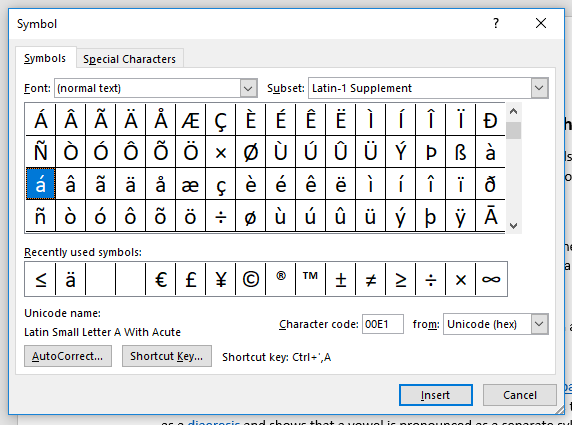
Once you have used a symbol from this menu, it is added to the quick access menu. So if you need to reuse it later, simply select it there instead.




