Results for “grammar tips”
Search
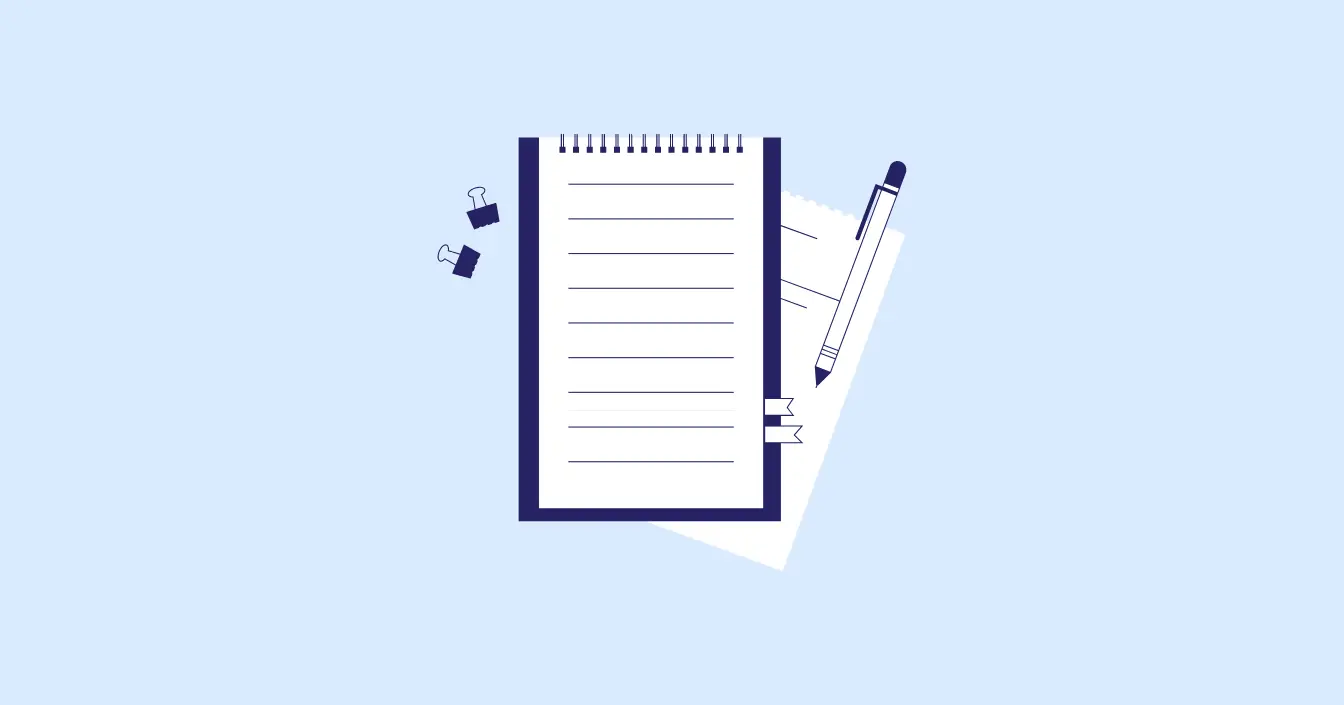
2-minute read
Vocabulary Tips: Synonyms for “However”
...you want to avoid repetitive use of however in your writing, be sure to choose an alternative word or phrase that has the same meaning, that is, a transition word that introduces a contrasting idea. For more tips on vocabulary, grammar, and spelling, check out our blog. And if you...

3-minute read
Spelling Tips: Accompanied or Acompanied?
Words with double consonants are often misspelled in English. But what is the correct spelling of “accompanied/acompanied?” And what does it mean? Read on for definitions, examples, and spelling tips to avoid errors in your writing. What Does “Accompanied” Mean? “Accompanied” is the past tense of the verb “to accompany.”...

3-minute read
Vocabulary Tips: Synonyms for “Amazing”
...stick to objective language that allows your readers to form their own opinions about the information you present. For more writing tips, check out our blog. And if you’d like an expert to review your academic writing for subjective language and other errors, our proofreaders are here to help. Try...
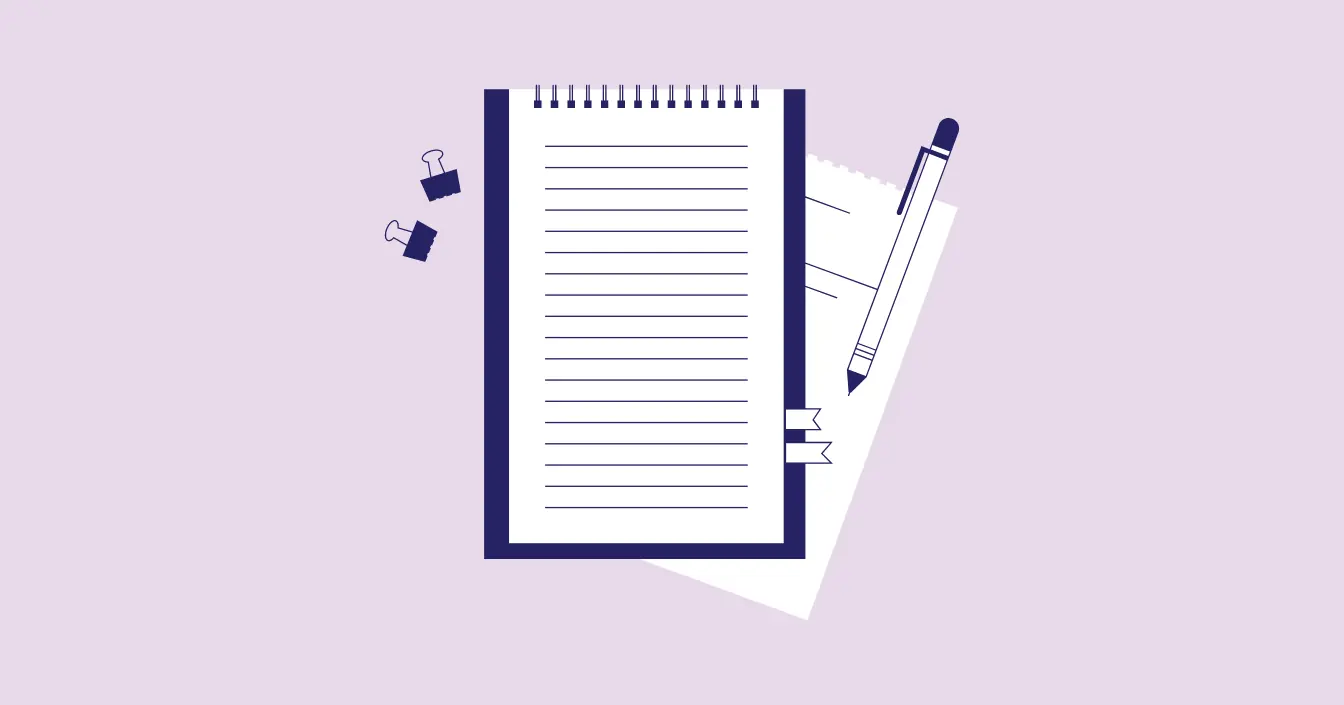
4-minute read
5 Top Tips for Creating a Survey
...survey’s objectives. Use simple, concise language. Ask scaled response questions. Keep the survey as brief as possible. Check your survey for errors. Read on to get the most out of our top tips for creating surveys. 1. Set Out the Objectives of Your Survey Before you begin writing questions, you...
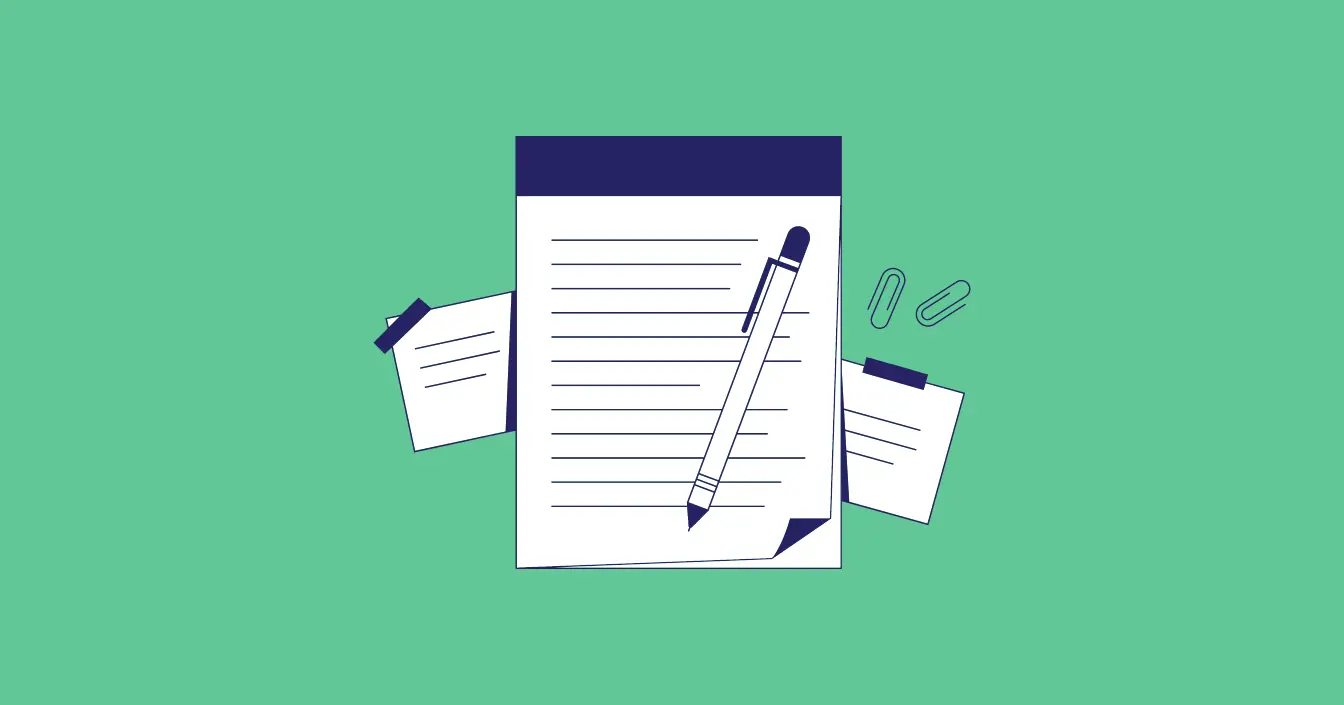
4-minute read
Top Tips for Decreasing Your Word Count
...top tips for students who need to decrease their word count. Look Out for Wordiness It can be tempting, particularly in academia, to be wordy in your writing. Whether it’s intentional or not, most of us are guilty of this at some point. To reduce your word count, look out...

2-minute read
Spelling Tips: “Weather or Not” vs “Whether or Not”
Confused about using weather or not or whether or not? You’re not alone. Weather and whether are homophones, which means they sound the same but have different meanings. That’s why they often get confused. Don’t panic, though! As part of our spelling tips series, this guide will explain everything you...
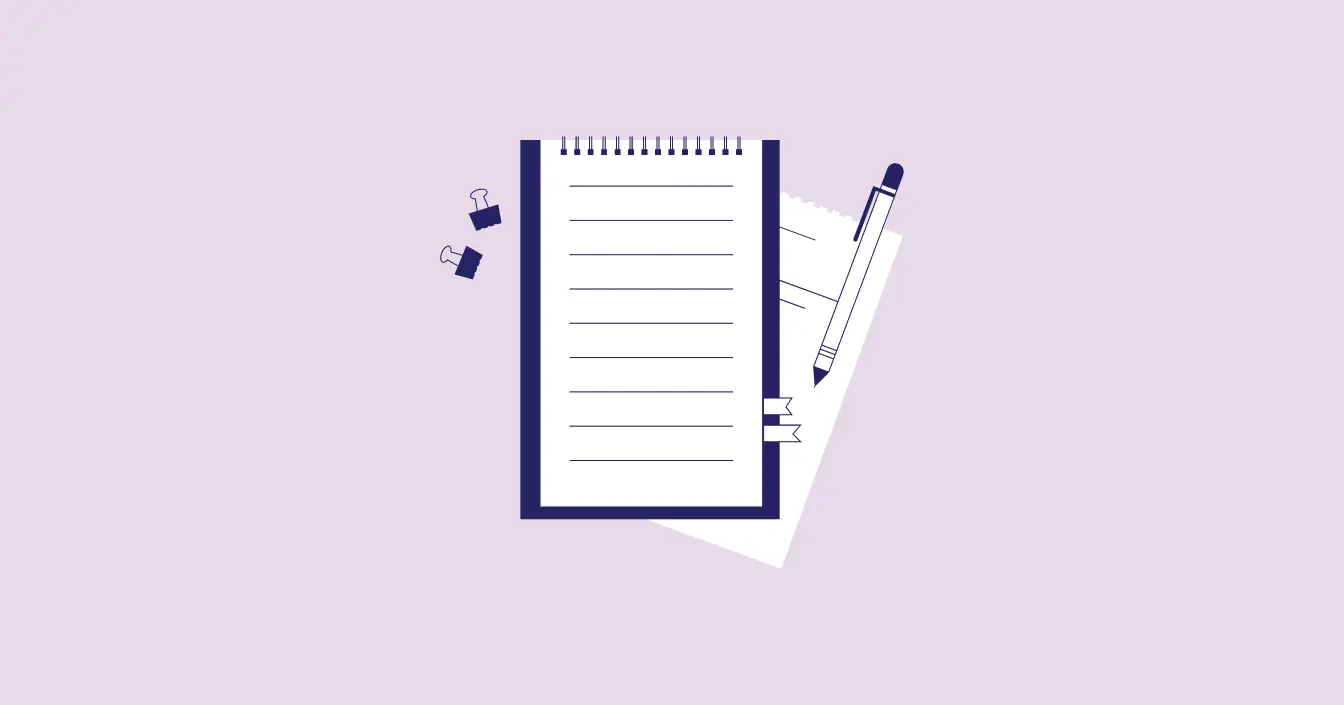
5-minute read
Essay Tips: How to Paraphrase Effectively
...legitimate academic writing skill that can easily boost your grades when it’s done effectively. It’s better than quoting sources. Check out the following tips for paraphrasing the right way. Once you finish reading this post, you’ll hopefully feel more confident in your paraphrasing ability and ready to tackle your next...
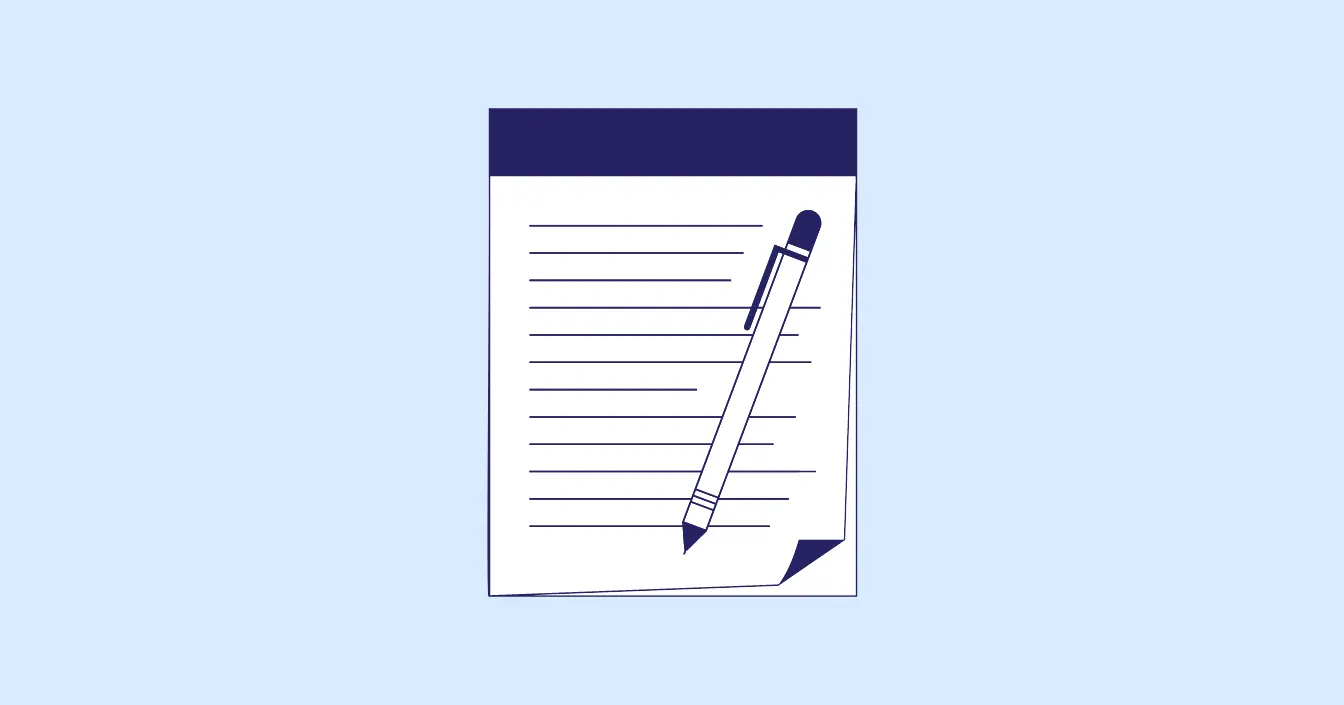
5-minute read
Study Tips: The Pomodoro Technique
...during that time. Then, take a five-minute break before starting another session. After four pomodoros, take a longer break (15–30 minutes). And repeat! Tips for Using the Pomodoro Technique Choose a Distraction-Free Environment Because your goal is to stay focused, removing as many potential distractions as possible will help you...
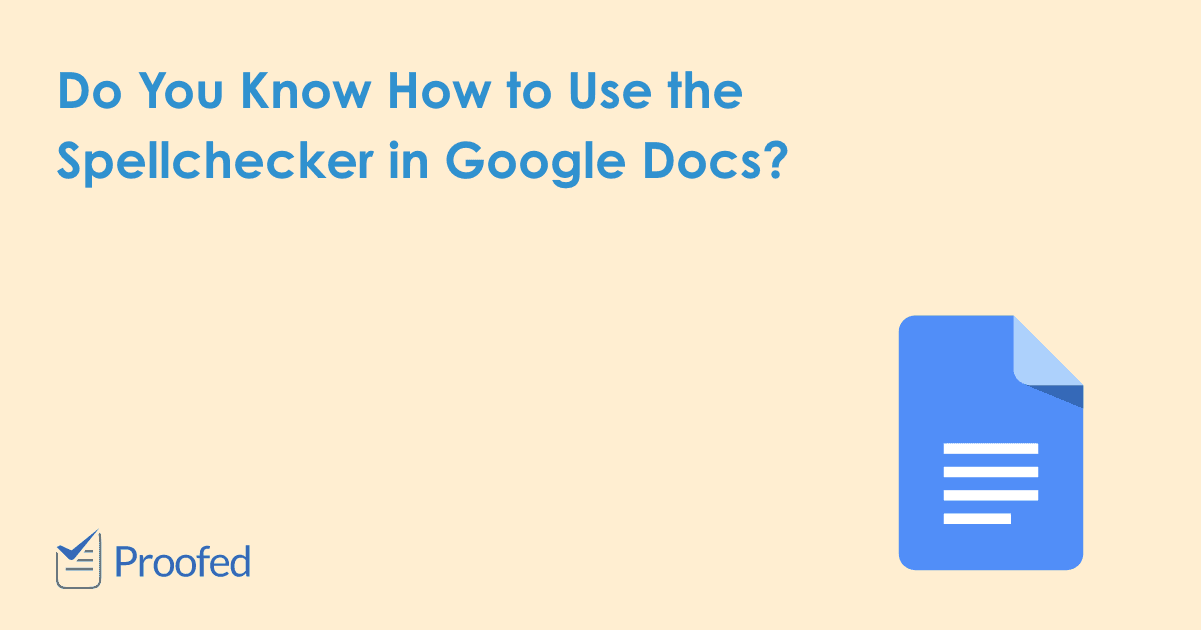
3-minute read
How to Use the Spellchecker in Google Docs
...access the spellchecker by: Going to Tools > Spelling and Grammar > Spelling and Grammar Check. Using the shortcut Ctrl + Alt + X (or Command + Alt + X on Mac). Google will then check the full document for spelling and grammar errors. If it finds something it thinks...
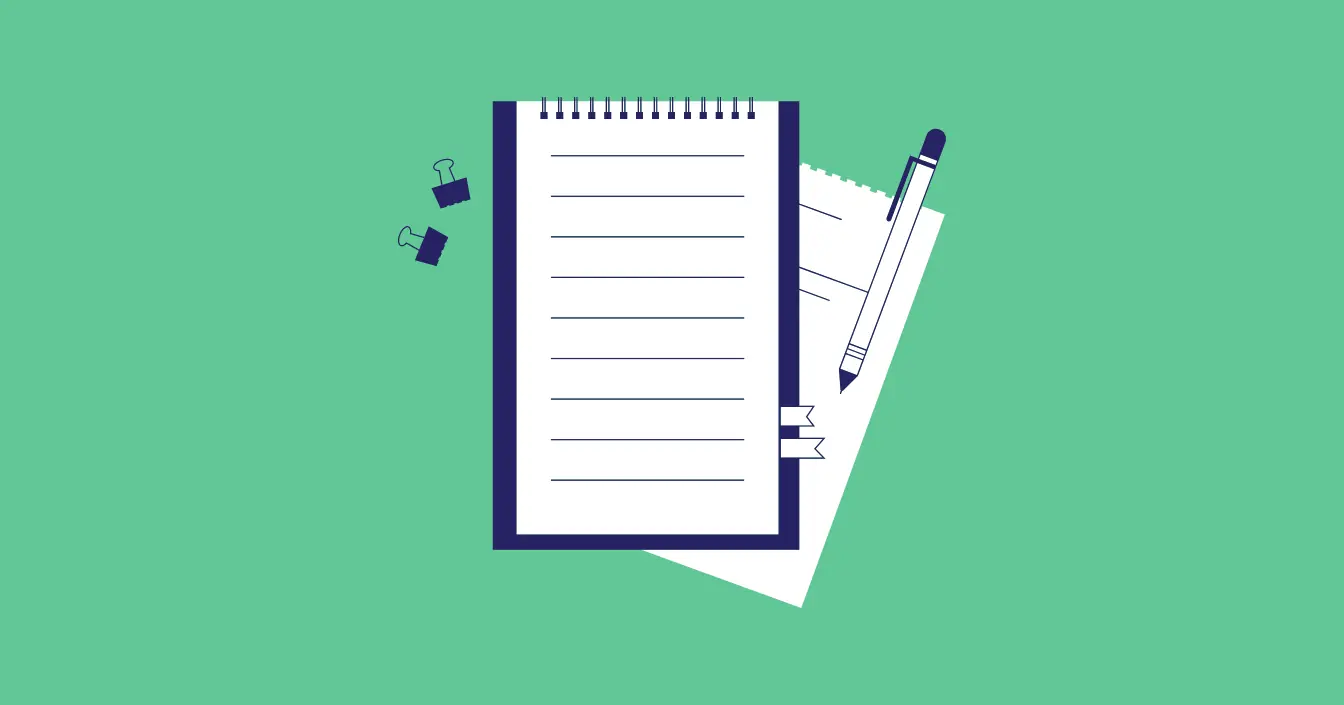
3-minute read
19 Examples of Negations
Love it or hate it, English grammar has its quirks. Learning the details of English grammar can be interesting, but it can also leave you with some questions, especially if you’re learning English as a second language. One of the questions that we get asked a lot is “what are...

5-minute read
A Guide to Indirect Objects
Issues in English grammar can present various difficulties to ESL students and native speakers alike. Some tricky grammar points that may seem insignificant at first glance have more of an impact on our writing the more we look at them. Let’s consider this sentence: Sarah gave Luke an apple. Which...
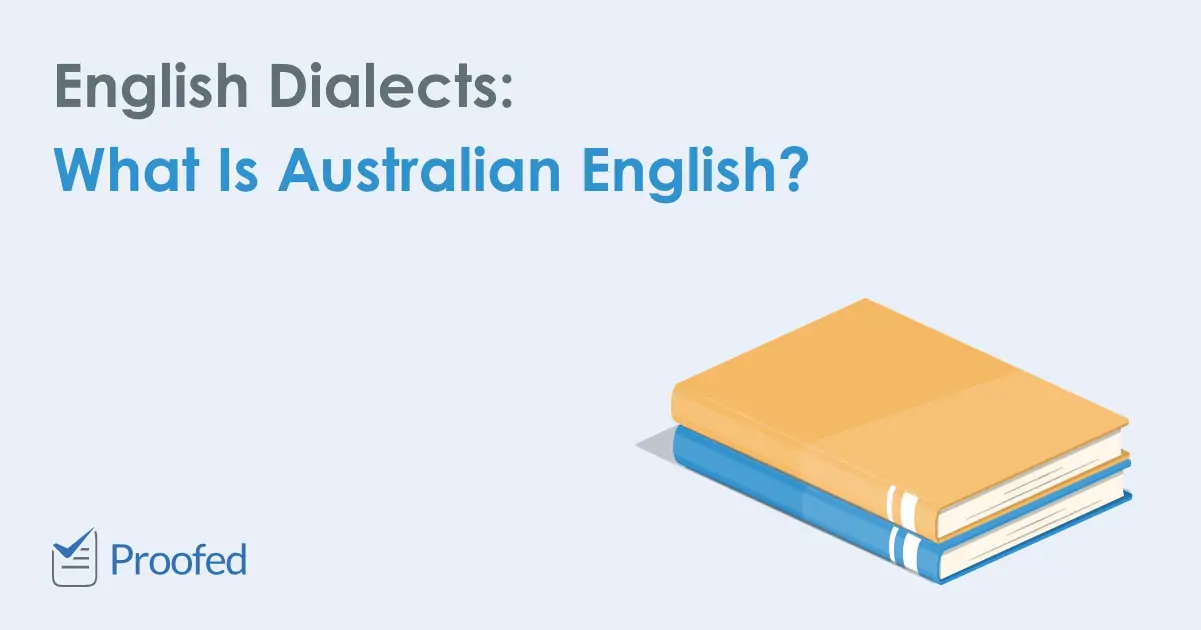
3-minute read
English Dialects: What Is Australian English?
...country in question. Australian and American English have a lot in common, but they also differ in some key ways. These differences include spelling, vocabulary, grammar, and punctuation. For instance: Spelling – Australian and American spelling differ in several ways. This is because Australian English uses British spellings in most...




