- 4-minute read
- 18th February 2020
Microsoft Excel vs. Google Sheets: Which Is Best?
When you need a spreadsheet, who do you call? For a long time, the answer was almost always Microsoft Excel. And Excel is still the world’s most popular spreadsheet software. But a new challenger has recently emerged, offering a great alternative sorting your data: Google Sheets.
So, which is best? Microsoft Excel or Google Sheets? Let’s take a look.
Which Offers the Most Functionality?
Over the years, Microsoft has loaded a lot of functions and formulas into Excel. In fact, if there’s anything you want to do in a spreadsheet, Excel will most likely offer a way to do it. The only downside is that you may need a little training to use some of these tools, as they can be complex.
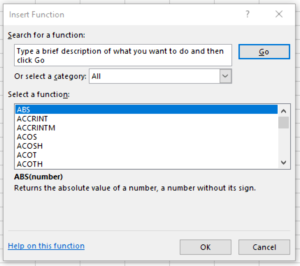
By comparison, Google Sheets doesn’t boast quite as many functions as Excel yet. But it offers all the same core functions, so it’s perfect for basic spreadsheet tasks and relatively easy to use.
Verdict: Microsoft Excel has the edge here as it is still the spreadsheet package that offers the most functionality, especially if you’re trying to do complex analysis. However, you may need some training to make the most of these functions, and Google Sheets will be fine for most people.
How Expensive Are They?
Microsoft has made a free, cloud-based version of Excel available. But this free version only offers limited functionality. If you want the full package, then, you’ll need to buy Microsoft Office, buy Excel as a standalone program, or subscribe to Office 365, all of which come with a price tag.
Google Sheets, on the other hand, is completely free for anyone with a Google account. And it’s hard to complain about that pricing model!
Verdict: Google Sheets wins on value for money hands down.
Do They Allow Collaboration?
Since Google Sheets is all online, you can share workbooks with colleagues at the press of a button. You can also collaborate on a spreadsheet in real time, with chat and comments making it easy to discuss any issues that arise, and a “Version History” option to let you see changes.
Find this useful?
Subscribe to our newsletter and get writing tips from our editors straight to your inbox.
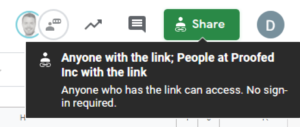
Things are a bit more complicated with Excel due to the many versions available. If you and a colleague or client have the same edition, you should be able to work on a spreadsheet collaboratively. But this isn’t always possible.
Verdict: Both allow collaborative working, but Google Sheets makes it simple.
Online and Offline Accessibility
As mentioned above, Google Sheets is always online. This means you can access your files from any machine – from mobile phone to desktop computer – with an internet connection. But it also means you typically need an internet connection to work on your spreadsheets and save changes.
With Microsoft Excel, however, you can work offline without a problem, even in Office 365 (your files will simply sync up with the cloud next time you’re online). And this can be very useful if you’re working on the move or need the extra security of storing files offline.
Verdict: The ability to work offline with Excel is a valuable bonus.
Summary: Microsoft Excel vs. Google Sheets
Ultimately, this one is hard to call! Microsoft Excel offers greater functionality and offline access. But Google Sheets is simple, perfect for collaboration, and doesn’t cost you a penny to use.
It may, therefore, depend on your requirements:
- Excel takes a while to master and can seem daunting to newcomers, but it offers you more functionality if you need to organize and analyze complex data. As a result, if you need a powerful spreadsheet package that can tackle any task, Excel may be your best choice.
- Google Sheets is free and does everything most users will need from a spreadsheet. Thus, it is perfect if all you need is a simple spreadsheet for storing and organizing data.
Whichever program you pick, though, make sure to have your spreadsheets proofread! Our expert editors will check text and eliminate errors in your workbooks, ensuring professionalism every time.




